TIP
깃허브 프로필 꾸미기
GREEN나무
2024. 11. 27. 07:52
728x90
프로필 화면 : 내 아이콘 -> your pofile

새 repository 만들기
Repository name : 블로그 이름
PublicAdd a README file

프로필 화면 상단에 readme 파일이 보입니다.

Edit버튼 누르면 꾸미기 추천 목록과 함께 수정 화면으로 이동됩니다.

README 파일은 마크다운언어를 기준으로 하고, HTML 사용가능합니다.
GitHub Profile README Generator : https://rahuldkjain.github.io/gh-profile-readme-generator/
필요한 부분만 수정하고 생성 버튼을 누르면 코들를 만들어 줍니다.

← 복사하기 미리보기 →

프로필 화면에 보일 Repository.를 커스텀 하세요

꾸미기 전

꾸미기 후
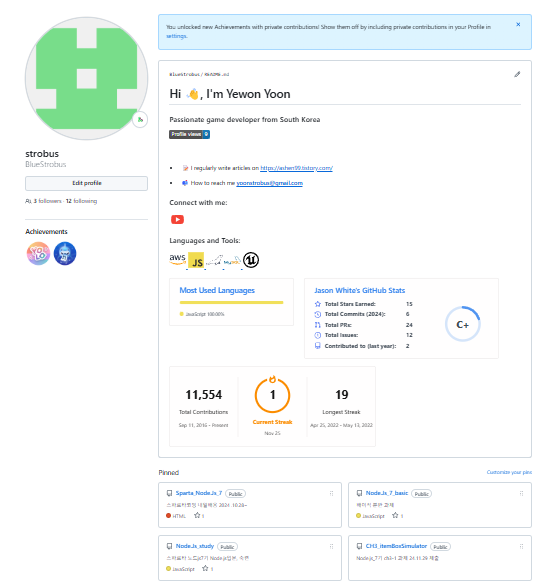
출처 :
https://youtu.be/SZcjvjrdomE?si=Du45oihL890Q49sI
참고 사이트
소미 github 프로필
https://github.com/dasom222g
github
https://github.com
github 프로필 공식 문서
https://docs.github.com/en/account-and-profile/setting-up-and-managing-your-github-profile/customizing-your-profile/managing-your-profile-readme
프로필 README.md 파일 자동 생성
https://rahuldkjain.github.io/gh-profile-readme-generator/
베스트 github 프로필 모음
https://github.com/abhisheknaiidu/awesome-github-profile-readme
