728x90
플레이어에 넣기
using UnityEngine;
public class PlayerController : MonoBehaviour
{
public Transform targetPosition;
public float popupDistanceThreshold = 2f;
public GameObject popupPanel;
private void Update()
{
if (targetPosition == null || popupPanel == null)
{
Debug.LogError("Please assign the target position and popup panel in the Inspector.");
return;
}
float distanceToTarget = Vector3.Distance(transform.position, targetPosition.position);
if (distanceToTarget <= popupDistanceThreshold)
{
popupPanel.SetActive(true);
}
else
{
popupPanel.SetActive(false);
}
}
}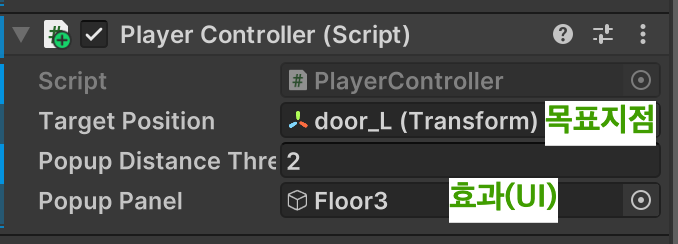
플레이어에 PlayerController.cs.를 넣고
하이라키에서
targetPositio에는 도달하려는 객체를
popupPanel는 팝업창을 넣는다.
'UNITY > Unity Study' 카테고리의 다른 글
| 한글 폰트 사용하기 (0) | 2023.08.02 |
|---|---|
| 버튼 눌러 팝업창 넘기기 (0) | 2023.08.02 |
| 해결 - 따로 돌릴 땐 됐는데 합치니 제 기능을 못 함 (0) | 2023.07.31 |
| 애셋배치-학교 (0) | 2023.07.29 |
| 프리펩 해제하기 (0) | 2023.07.28 |



