사이드퀘스트 없이 오큘러스에서 제공하는 프로그램을 사용하겠습니다.
오큘러스 개발자로 등록해주세요
https://developer.oculus.com/manage/organizations/create/.
Oculus Developer Center | Authenticate
developer.oculus.com
오큘러스 앱을 설치하고(모바일 기기 가능)
아래 Sidequest 설치하기 중간에 있는 메타퀘스트 앱에서 개발자 모드 켜기를 참고하세요.
https://www.meta.com/kr/ko/quest/setup/
Meta
auth.meta.com
https://ashen99.tistory.com/33
Sidequest 설치하기
1. 위에 링크에서 pc에 맞는 파일 다운 https://sidequestvr.com/setup-howto SideQuest: Oculus Quest Games & Apps including AppLab Games ( Oculus App Lab ) SideQuest is the early access layer for Virtual Reality. Get access to the latest Oculus Qu
ashen99.tistory.com
다운로드하고 설치하세요
https://developer.oculus.com/downloads/package/oculus-developer-hub-win/
Oculus Developer Center | Downloads
developer.oculus.com
https://developer.oculus.com/documentation/unity/unity-gs-overview/
Get Started with Meta Quest Development in Unity | Oculus Developers
developer.oculus.com
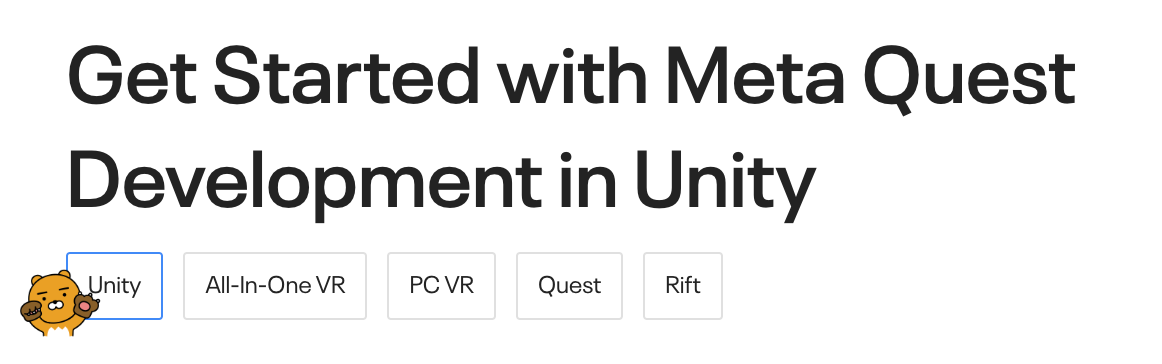
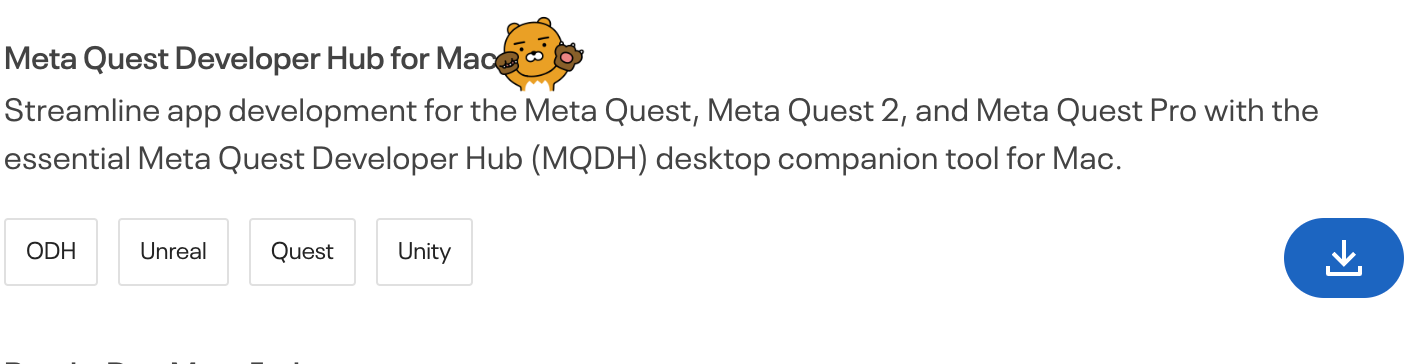


유니티 버전은 202.3.5f1, VR로 새 프로젝트를 만드세요.
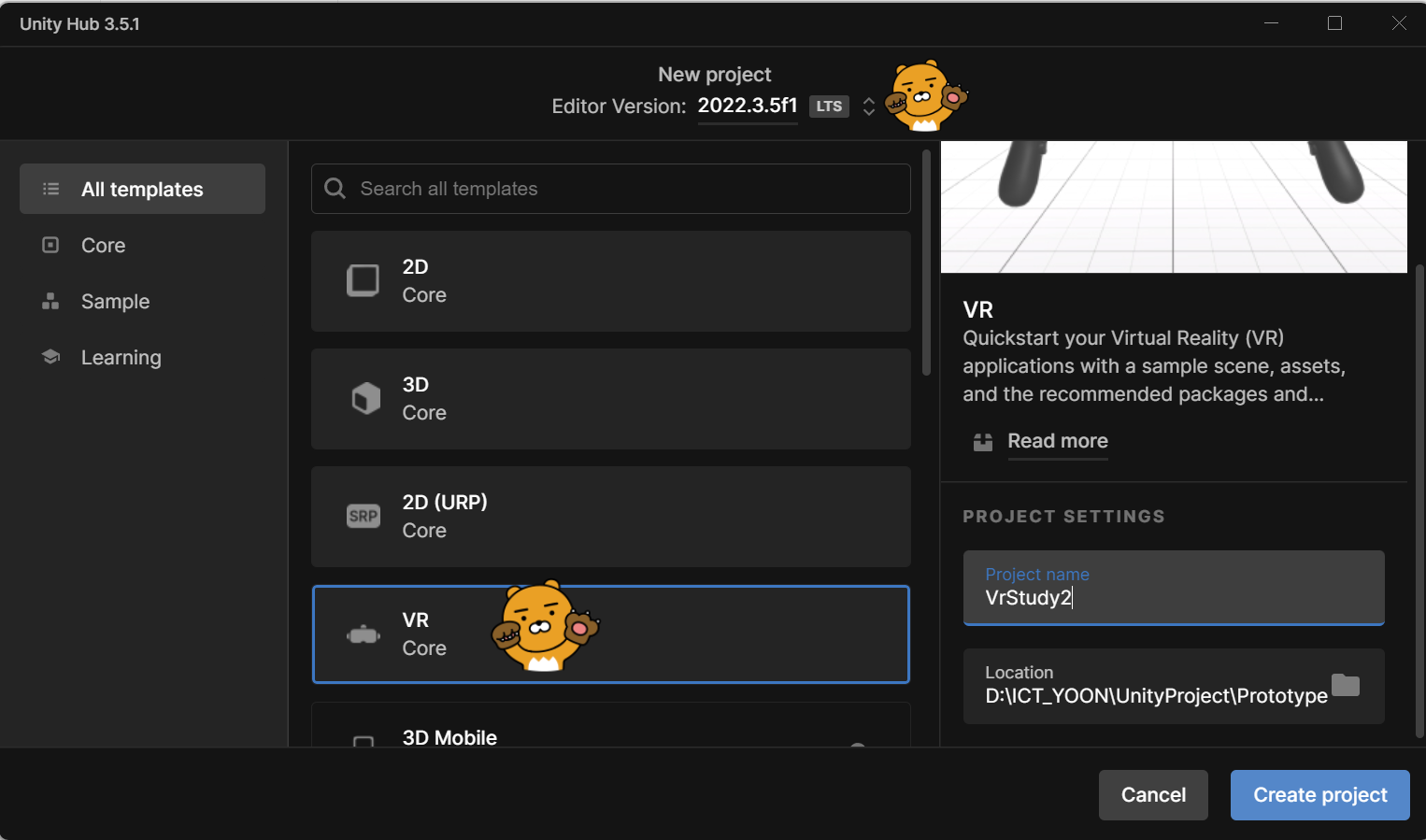
File > Build Setting
안드로이드로 플렛폼을 바꿔서
Run Device > Oculus Quest 2로 바꾸고 Refresh를 누르세요
Swich Platform을 누르세요
임포트 완료되길 기다리세요
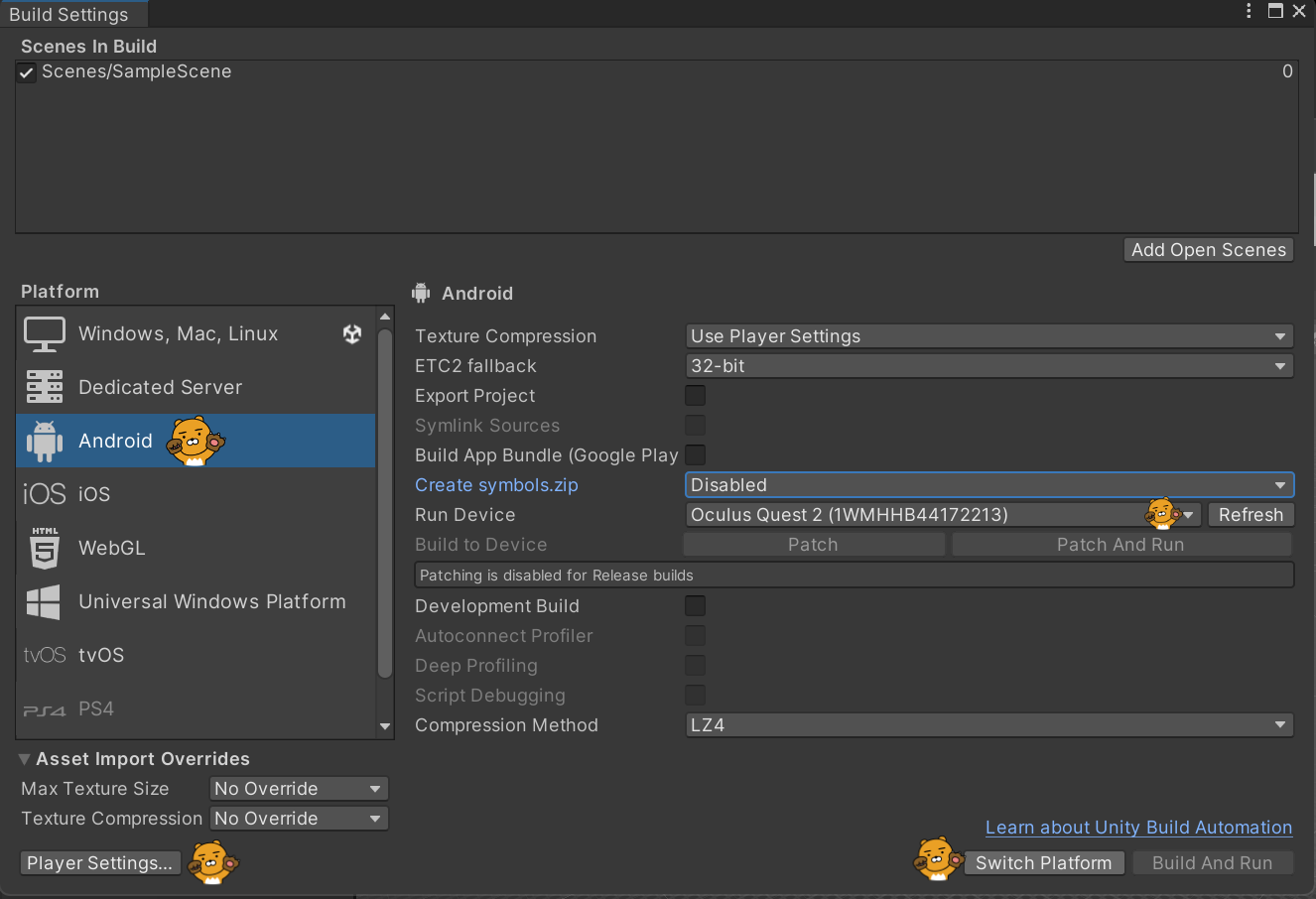
Project Setting > Player > Company name과 Project name을 수정하세요
Project Setting > Player > 안드로이드 > Other Setting > Rendering > Auto Graphics API 체크해제
Vulkan을 삭제하세요
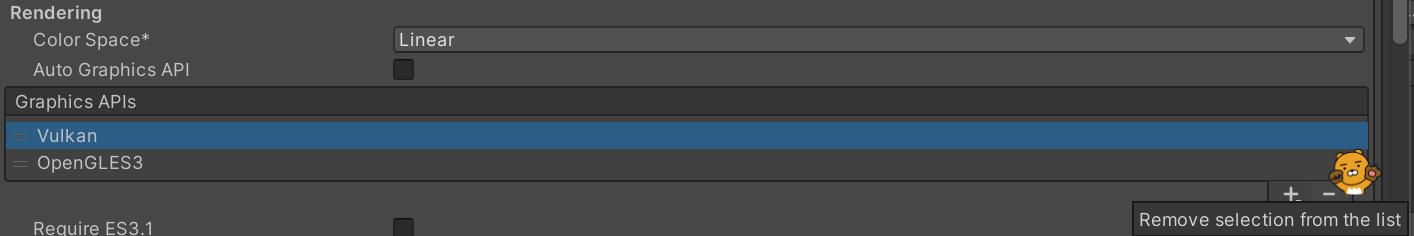
Project Setting > Player > 안드로이드 > Other Setting > Identification
Package Name 마지막 '.' 이후 수정(알아보기 쉽게)
Minimum API Level이 안드로이드 10이 맞는지 확인 (사용하는 기기에 맞게 하세요)

Project Setting > XR Plug-in Mav\nagement > 안드로이드 > OpenXR 체크
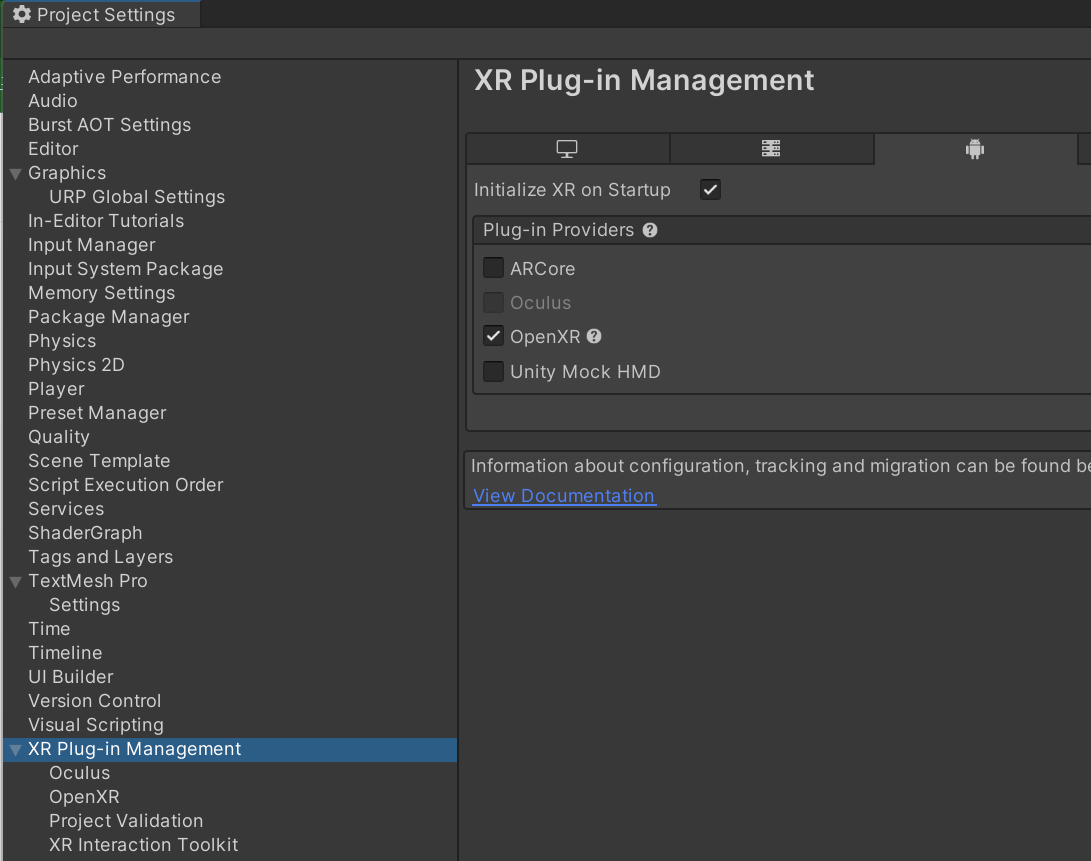
Project Setting > XR Plug-in Mav\nagement > Oculuse
Foveated Rendering Method > Eye Tracked Foveated Rendering으로 바꿔주세요
Target Devices에 퀘스트2만 체크하고 프로는 체크해제 해주세요

새 Scene를 만들어서 Build Setting에 추가하고 Build해 주세요


빌드하기전에 프로젝트 저장을 안했다면 지금 해 주세요
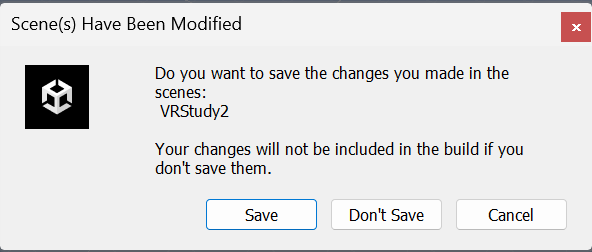
빌드가끝나면
아래 링크로 들어가서 다운로드, 실행해서 Unity 프로젝트에 import해주세요.
https://developer.oculus.com/downloads/package/unity-integration/
Oculus Developer Center | Downloads
developer.oculus.com
Import 클릭

왼쪽 클릭
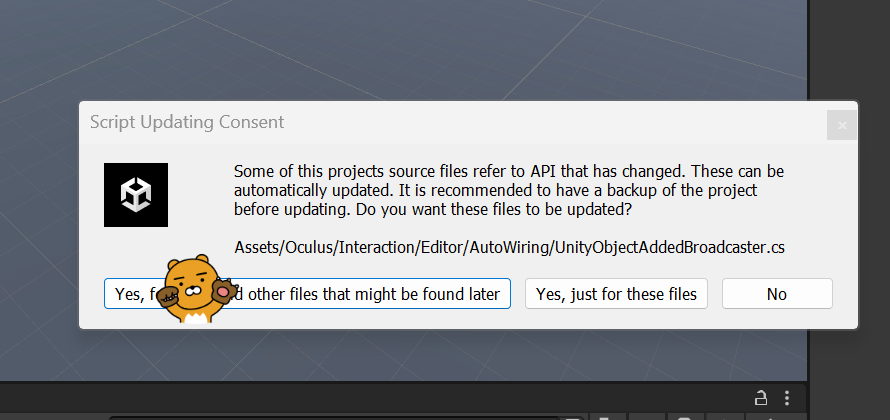
Enable
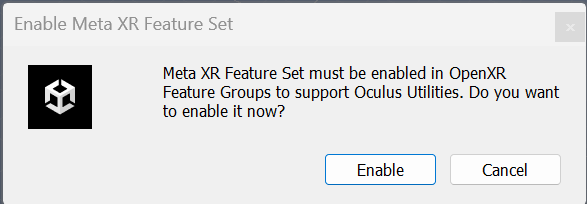
Send usage statistics
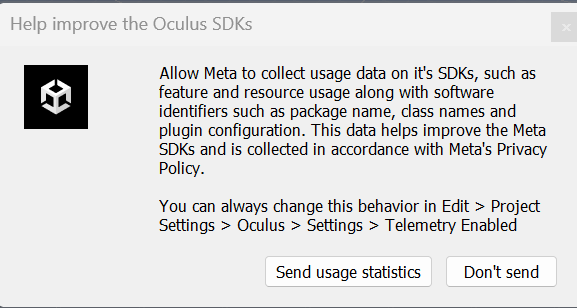
No, Don't Ask Agin.

Upgrade

Restart


Unity가 재시작하길 기다립니다.
Window > Package Manager > Unity Registry > xr검색
라이언이 있는 걸 모두 Insrall이나 Updating 해주세요.
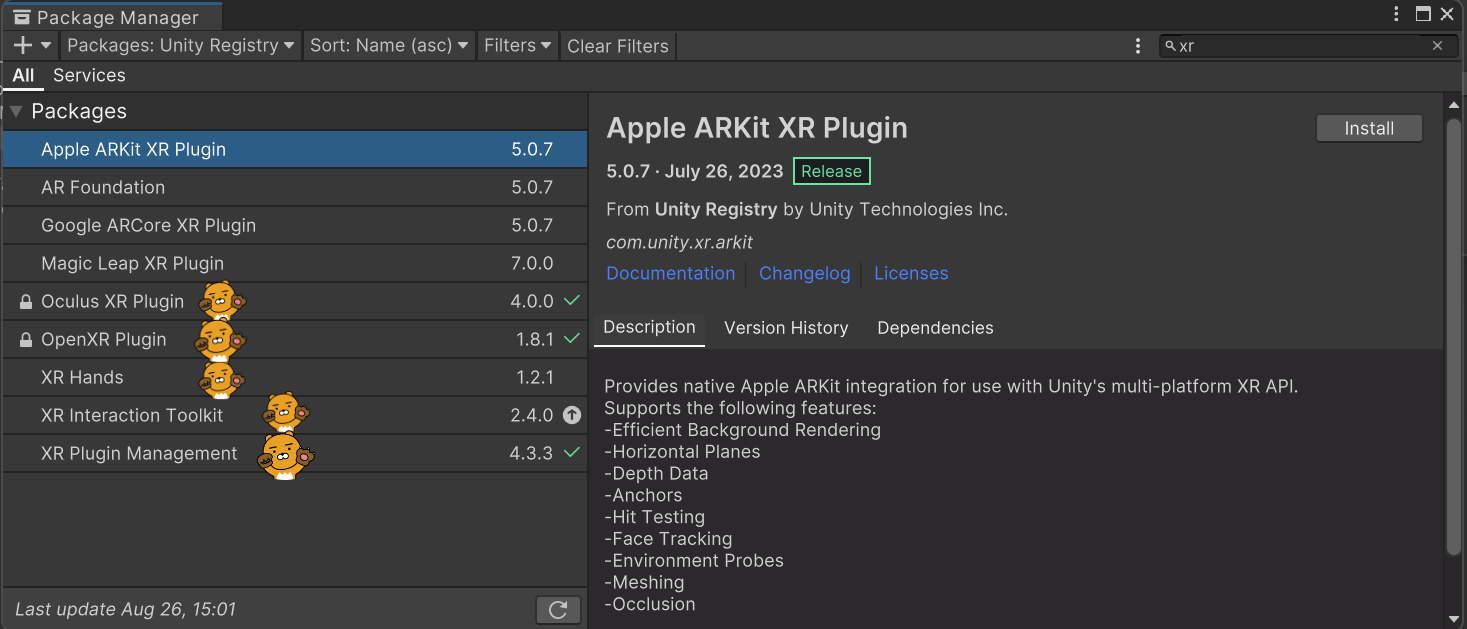
Import나 Update해주세요


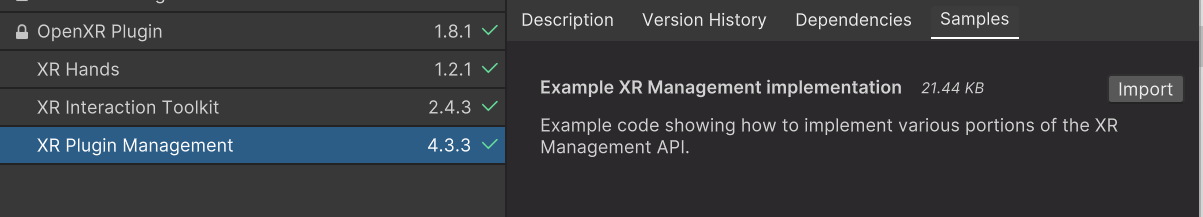
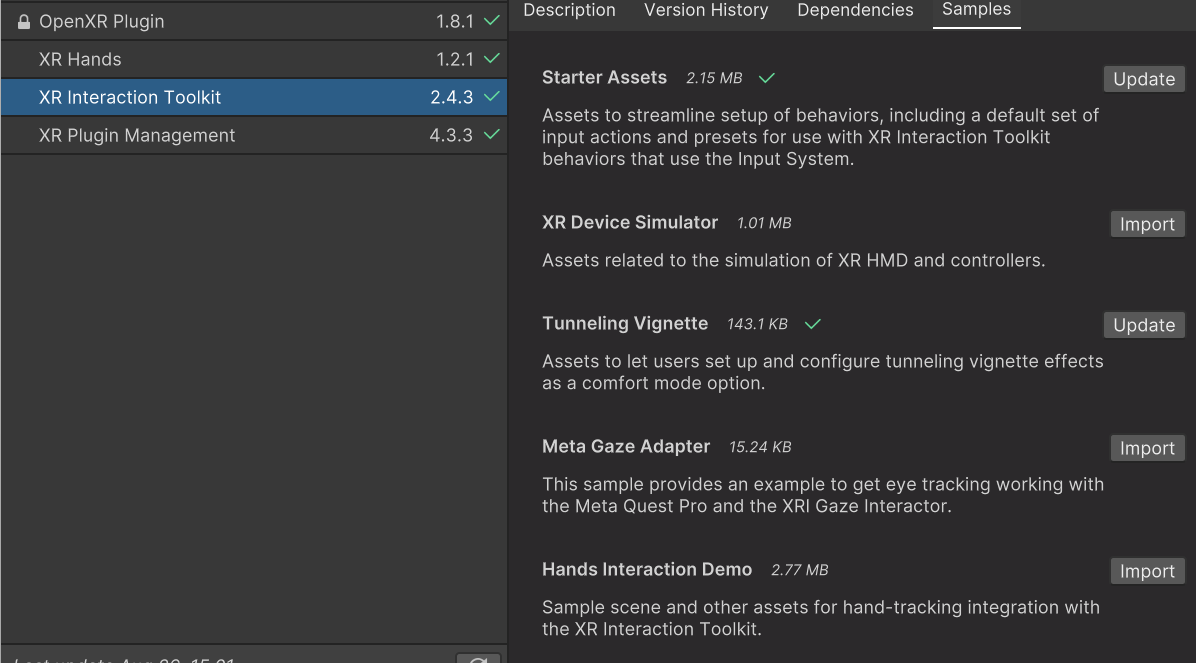
Project Setting > Oculuse
Fix All과 Apply All을 눌러주세요.
Apply가 남아있어도 Fix가 사라지면 될거에요...(이부분은 나중에 수정할게요)
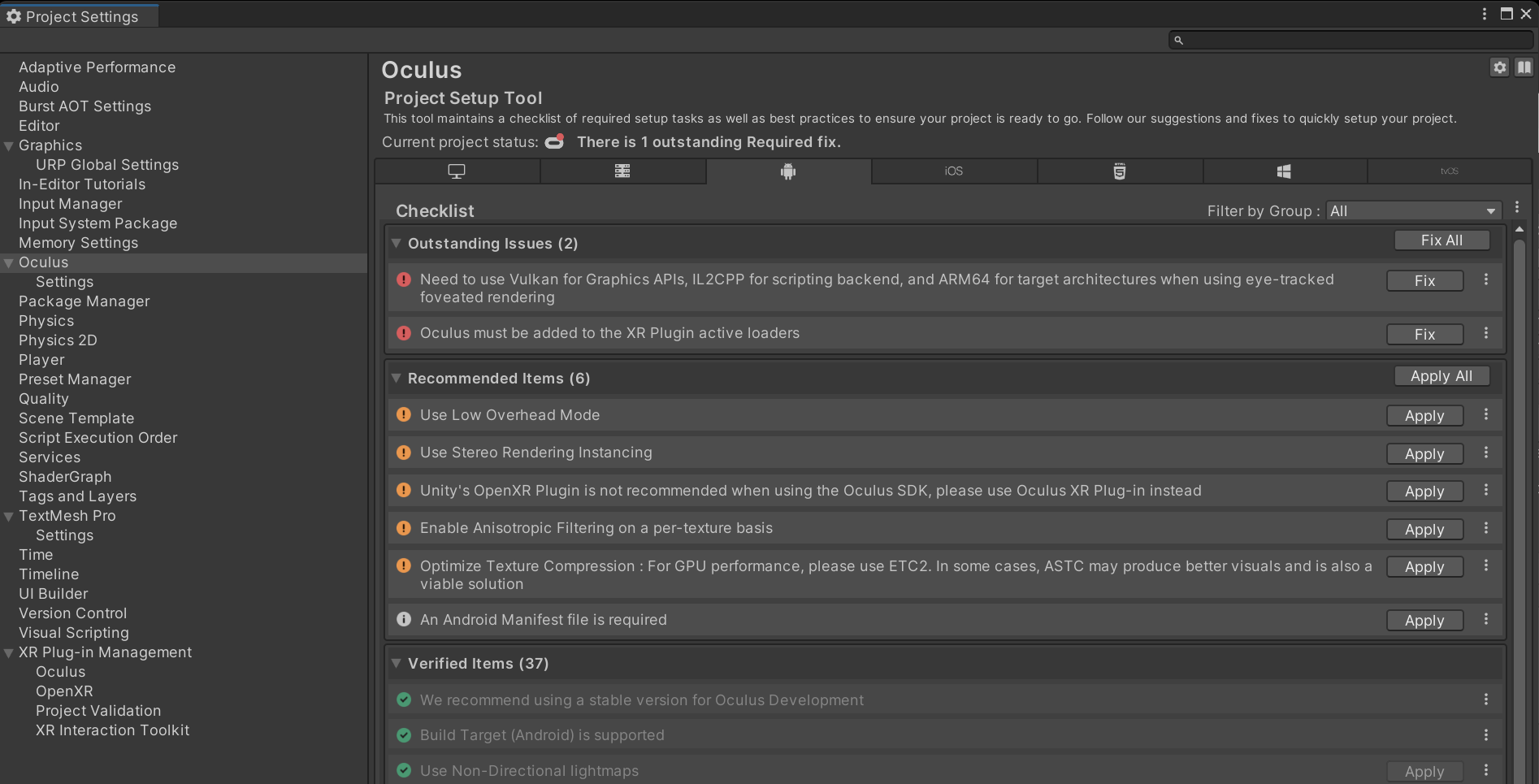
오큘러스 퀘스트2를 컴퓨터에 연결하고
위에서 설치한 Meta Quest Developer Hub를 실행하세요.
빌드한 파일을 드래그 & 드롭하면(화면이 아래처럼 변합니다.)
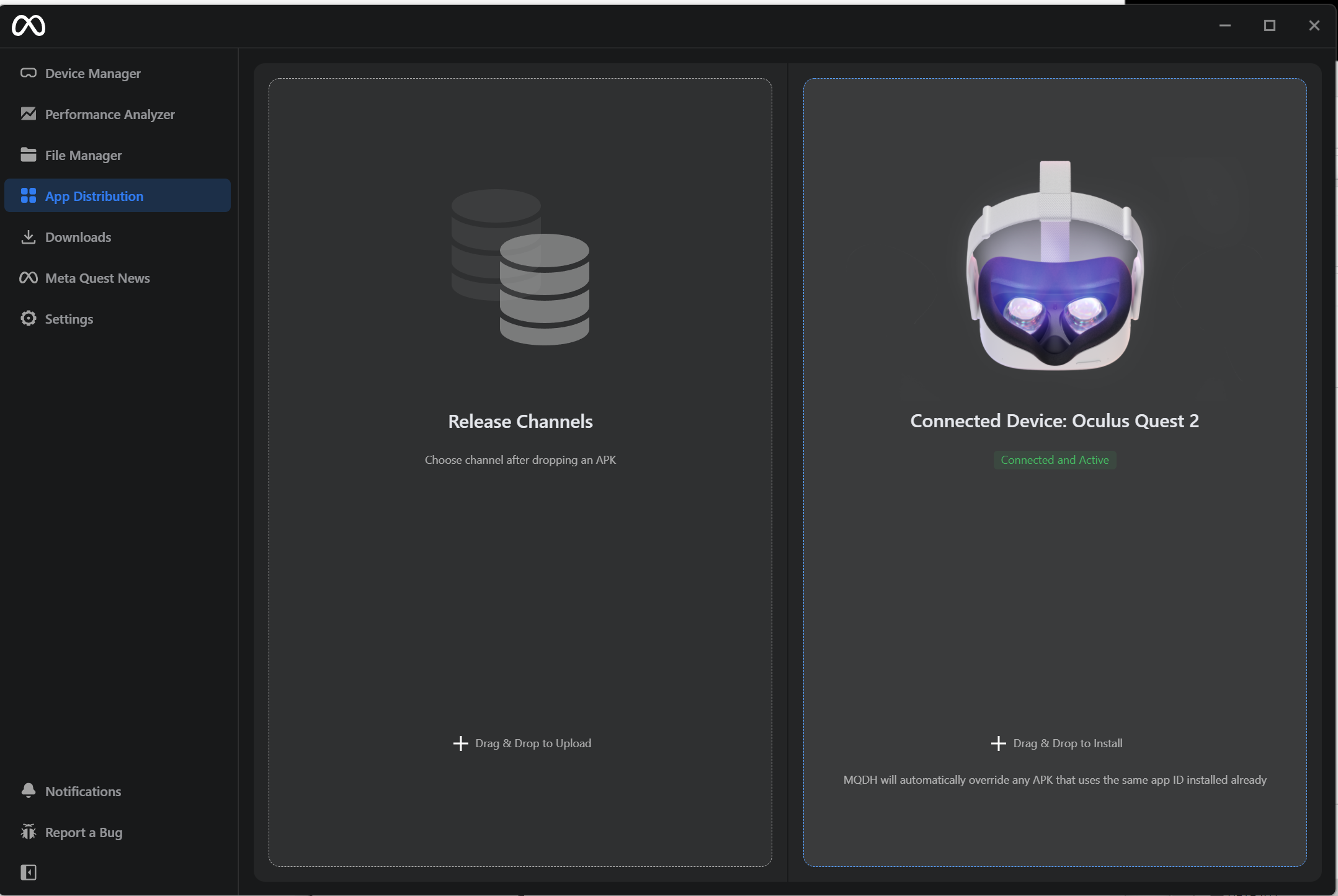

사용하려는 파일 옆 점 3개를 누르고 Lauch App을 클릭하세요.

오큘러스2를 착용하고 Quest Link설정을 활성화하세요
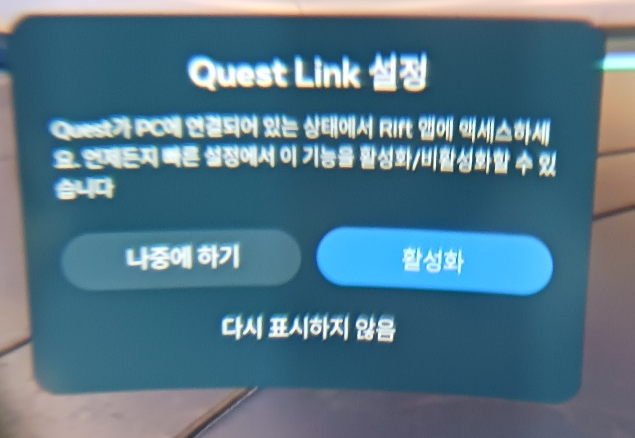
데스크톱 화면을 누르고 유니티 재생버튼 누르세요.
도움이 되었다면 공감 눌러주세요
오류가 있다면 알려주세요
좋은하루 되세요!
'UNITY > Unity and Oculus Quest 2' 카테고리의 다른 글
| Oculus2 Unity에 연결하기 (0) | 2023.07.27 |
|---|
